Either:
To Launch the Database Simple Search
Either:
Choose from the Main Menu "Tools/Database Search", or
Click on the Main Toolbar icon:
![]() or Press F9.
or Press F9.
Choose your type of search between, Full or by Field:
The simple search in doogiePIM gives you the facility to extract a list of records that matches text against a single field. However, you may want to achieve more control and finer results.
The Advanced search gives the user scripting control. This is designed for people with knowledge of SQL (Structured Query Language) and gives a great deal of flexibility. This is not for basic searches and is beyond the scope of this documentation. Therefore, you need to look for an appropriate Internet resource that deals with SQL.
See SQL Reference for more information about functions and syntax.
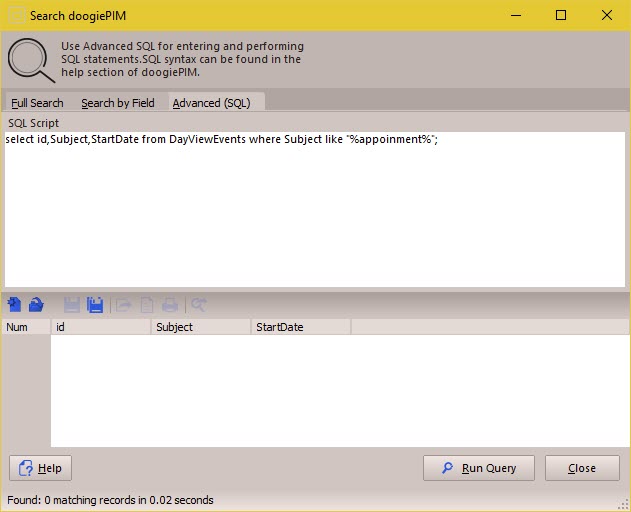
Related Topics
Introduction to Searching and SQL